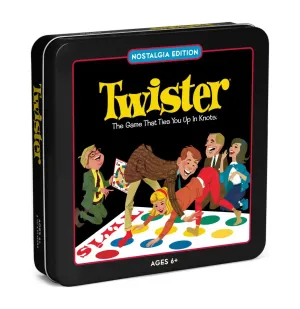Game Switch Wireless Controller Left Right Bluetooth Gamepad For Nintend Switch NS Joy Game con Handle Grip For Switch Joy game
Product description:
This product does not automatically upgrade the host computer, but needs to be upgraded on the computer by cable.
Connection between gamepad and console and charging method:
the method of inserting the gamepad into the console: Insert the left and right controller grips into the guide rails on the left and right sides of Switch console respectively, and the locking sound will be heard when the controller grips is inserted in place (at the same time, there is a prompt on the screen), after the controller grips is inserted into the console, the gamepad will automatically connect to the console and identify the console insertion.
Controller Grips Bluetooth connection:
Pull out the two controller grips from the console (press the rail lock button before pulling out the handle). After pulling out, the controller will automatically enter the Bluetooth connection mode. When the Bluetooth is connected, the motor inside the controller grips will vibrate, the four player number lights on the handle will stop running and light the LED lights according to the number (the number of lights on and the position of lights on indicate the channel number corresponding to the Bluetooth-connected handle), at the same time, the Console letter on the handle icon of the console screen changes to four small squares to indicate the four LEDs of the current Bluetooth connection controller. The small bright green squares are in the same position as the corresponding player's number, after the Bluetooth connection is OK, you can use the controller to perform relevant game operations. The normal Bluetooth receiving distance is 8~10 meters.
1. Support Bluetooth wireless connection with Switch host platform, Bluetooth 5.0 protocol.
2. The design has Turbo setting function, can change the Turbo rate, has a screenshot button, six-axis gravity sensing function.
3. With dual vibrator vibration function.
4. Support NFC sensing.
5. Support host wake-up function and code key connection.
6. Charging indicator.
7.
Battery voltage: 3.5-4.2V, working current: ≦20mA when the motor is
working, ≦120mA (the working current of the left and right handles is
the same);
8.
Press and hold the 3D down button on the handle first, wait until the
indicator on the handle lights up until all the lights go out, then
release your hand, then plug in the USB to connect to the computer and
click the upgrade tool to load the corresponding program to upgrade
(left and rightThe handle method is the same); the upgrade cable can
only use the black TYPE-C terminal, and the white TYPE-C terminal is
only for charging.
Wireless Bluetooth Joystick For NS Switch Console Joy pad Joystick Game Controllers Game Pad Games Accessories
1) This wireless controller is compatible with For Switch console.
2) No need to install any driver, it can be used once connected by Bluetooth code match.
3) Support Bluetooth V3.0 wireless is used between the controller and console for stable connection, low interference and ease of handling.
4) Built-in with 300mAh lithium battery, it can be continuously used for around 4h after fully charged. Charging time is 2-3h.
5) It supports Gyro axis function and dual motors double-shock function.
6) Up to four wireless Pro controllers for Switch can be connected to a Switch console simultaneously.
7) It can be used normally even during controller charging.
8) Ergonomic design and light weight construction make it comfortable even for long hours of continuous gaming.